Arduino is an open-source electronics prototyping platform based on flexible, easy-to-use hardware and software. It's intended for artists, designers, hobbyists and anyone interested in creating interactive objects or environments.
Arduino can sense the environment by receiving input from a variety of sensors and can affect its surroundings by controlling lights, motors, and other actuators. The microcontroller on the board is programmed using the Arduino programming language (based on Wiring) and the Arduino development environment (based on Processing). Arduino projects can be stand-alone or they can communicate with software running on a computer
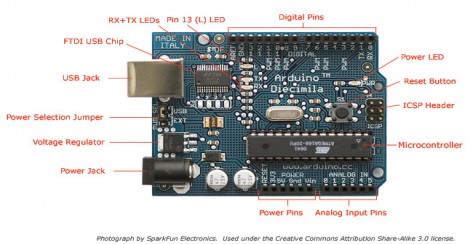

These are a few examples of the different types of Arduino boards available. Some of which includes the Arduino lilypad, Arduino mini, Arduino uno, Arduino era and the Arduino mega all of which have their own purpose in different situations for example the arduino lilypad would most likely be used when creating something to do with fashion as shown below in the video.
During our workshop of the arduino system we were given the arduino uno and also a breadboard as shown on the images to the side. The breadboard is a simple reusable board used for creating temporary circuit designs and prototypes.
With these we were split into pairs and told to create a simple circuit that would light up LED's on the breadboard using the arduino uno to power the LED's but also to send out the signals to the breadboard that were coming from our laptops. Using the arduino software called blink we were able to code how long each of the individual LED's would flash on or off for. We would first have to verify if the input was correct then upload it to the arduino which would then send it to the breadboard.
Home Page
Here is the image of the blink software being put into use with the coding on screen just before uploading it to the arduino uno
More images of the arduino being put into use and how each of the components connected to each other
Below are just a few short clips i recorded of the LED's and experimenting with different speeds also using the potentiometer to change the speeds manually rather than having to change the code. Depending on which way you turn it would either increase or decrease the speed